Mastering the Teleprompter: Elevating Video Production with Confidence and Clarity
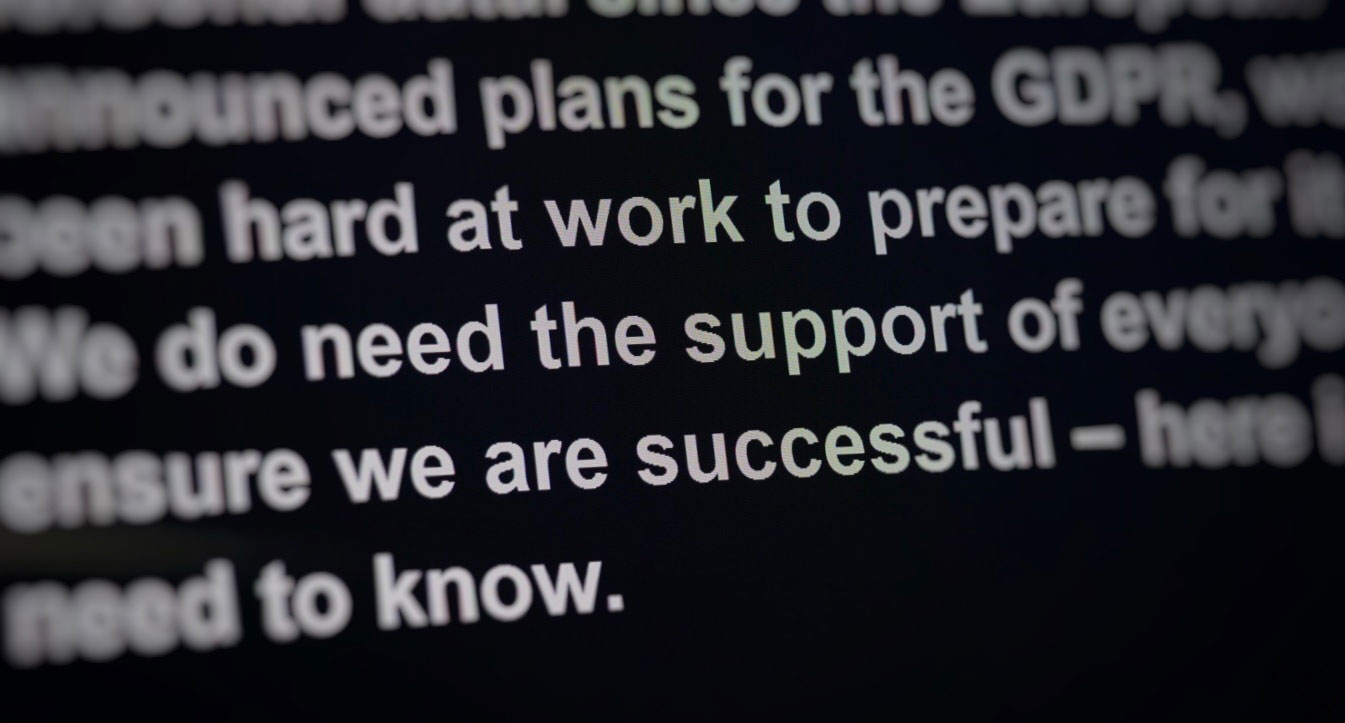
Introduction:
Breaking the Myth: Embracing the Teleprompter for Authentic Video Delivery
Story:
Alex, the charismatic CEO of a prominent company, once scoffed at the idea of using a teleprompter. Fearful of appearing insincere or detached, he preferred to speak spontaneously, resulting in scattered messages and anxious glances at his notes. However, when a challenge arose to enhance the quality of their videos, he reluctantly agreed to give the teleprompter a chance. Little did he know that this simple tool would transform his delivery, captivating his audience and amplifying his impact.
Discovering the Power of the Teleprompter:
When and Why to Use It
One crucial decision in video production is whether to have the content expert address the viewers directly or adopt an interview-style approach. For company messages directed at employees or customers, the answer becomes clear: the teleprompter is the ideal choice. It empowers the spokesperson to deliver their message with authenticity and professionalism, bridging the gap between speaker and audience.

Finding the Perfect Distance:
Enhancing Engagement and Connection
The teleprompter’s effectiveness relies on maintaining an optimal distance between the spokesperson and the camera. By using a 15″ monitor positioned around 10 feet away, a comfortable conversational atmosphere is established. This allows the spokesperson to engage directly with the audience, fostering a genuine connection that resonates.
Adapting Scripts for Verbal Fluency:
Navigating the Transition from Text to Spoken Word
Even the most talented scriptwriters must adapt their content for spoken delivery. Awkward phrasing or tongue-twisting sentences often require modifications to ensure a seamless delivery. To facilitate script changes efficiently, a laptop equipped with Microsoft Word becomes indispensable. With real-time editing capabilities, anyone involved can fine-tune the script, ensuring smooth prompter-readability.
Optimizing Visibility:
Choosing the Right Display and Control Options
While portable teleprompters often utilize tablets like iPads, their limited brightness can pose visibility challenges. To address this, opting for LCD monitors with adjustable brightness and plug-in capabilities is recommended. Additionally, some executives prefer controlling the speed of the teleprompter themselves. The availability of a remote control empowers them to dictate the pace, ensuring a comfortable and personalized experience.
Streamlining Pre-production:
Seamless Integration and Effective Prompter Setup
Efficient pre-production practices are essential for a smooth prompter experience. Collaborating with the producer to provide the script in advance allows for seamless prompter setup. A skilled producer can enhance readability by adding appropriate spacing and formatting. Moreover, utilizing teleprompter software that flips and mirrors the script, presenting white text on a black background, optimizes visibility and ease of reading.
Conclusion: Unlocking Efficiency and Professionalism
In today’s video-driven landscape, professionalism is expected from internal and external stakeholders alike. The teleprompter emerges as a valuable tool, enabling spokespersons to maintain eye contact with the audience while delivering precise, on-point messaging. Beyond the delivery benefits, employing a teleprompter significantly streamlines the recording process, saving time for executives and producers alike. By embracing this powerful tool, you can elevate your video production to new heights, achieving faster, cost-effective, and exceptional results.
Harness the teleprompter’s potential, and let your videos exude confidence, clarity, and professionalism.
Bob Gifford is former president of the National Professional Videographers Association. Through Gifford Productions, he has produced over 1000 videos for companies, government agencies, and non-profit organizations. T: 617-796-7744 | E: bob@giffordproductions.com | W: http://giffordproductions.com
©Gifford Productions




